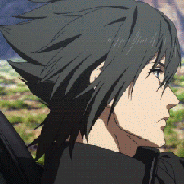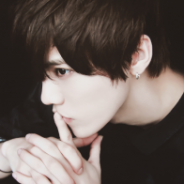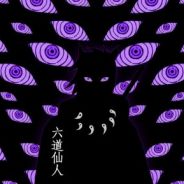LOGIN
Register
Reply
Views:
11094
|
Replies:
19
-
1# Go ToHello,
Here is a little explanation on how to change your Email username to something else.
Go to your Profile and click on "Change Nickname", there you can then type in your Username you want to use.
-
-
-
-
-
-
- Mr.Phalange On 2016-07-14 23:44:10
- Thanks :D Do you know how I can change my profile picture?
Hello,
yes we do know how to change your profile picture as well.
You go again back to your profile page and click on "Change nickname". A page with user center should open. Click on "My account" :
http://i.imgur.com/hOjaTRz.png
After that, you should see an option to change your avatar. Remember, the picture size should be no more than 1 MB.
http://i.imgur.com/9GHpISW.png -
- Daiske On 2016-07-14 23:55:23
-
Hello,
yes we do know how to change your profile picture as well.
You go again back to your profile page and click on "Change nickname". A page with user center should open. Click on "My account" :
http://i.imgur.com/hOjaTRz.png
After that, you should see an option to change your avatar. Remember, the picture size should be no more than 1 MB.
http://i.imgur.com/9GHpISW.png
Just did it :) Thanks! -
-
-
-
-
- Jmac On 2016-08-06 11:12:02
- I can't get my nickname to change. The nickname field is literally blank on the "Personal security profile" page. I can even click Set a Username on the User Center. Any ideas?
Can you Post a screenshot pls, normally you just open your Profile here and then click on the "Change Nickname" that should bring you to the Site where you can change it ._.
@Overmain
To be able to have a Signatur your Forum rank has to be Elite Genin at least. -
- SchneeWhite On 2016-08-06 20:56:17
-
Can you Post a screenshot pls, normally you just open your Profile here and then click on the "Change Nickname" that should bring you to the Site where you can change it ._.
@Overmain
To be able to have a Signatur your Forum rank has to be Elite Genin at least.
Owh ok i see thanks. -
-
-
-
-
Reply
Quicky Post
Reply
Log in in order to Post. LOGIN | Register