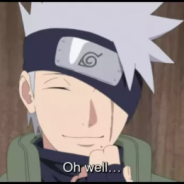-
-
- kejmo On 2020-12-12 04:29:43
-
The new client is absolute garbage, sorry to say. It runs absurdly slow, uses too much ram and slows entire windows.
Please make some changes (repair the client or return to previous version).
i honestly prefer the old version....the new is slow and laggy!! also windows defender popped up warning me! sooo.....
-
- Esponix On 2020-12-10 06:32:34
-
I Know Right, Toikazu (It Does Honestly Seem (To Us) That This "New" Mini Client Was Just "Rushed Out The Door" Before It Was (Even) Properly Optimized And Ready For Public Use (In The First Place) As Such Though And Before There Is No Way For Anyone To Play This Game Anymore (As Such Though) Or At Least, That's How I (Personally) Feel About The Way That Their Going About The "Ending Of Adobe Flash Player's Support" For Any Browser As Such Though)
i wish they could've switched to HTML5 or any other new/updated software like how most browser games have already.....
-
- Esponix On 2020-12-25 08:13:25
-
Is Your Flash "Enabled" On Your Browser (As Such Though), Smdfvwajoe San And If So Then Have You Tried The "Update 23.07" Fix Which Is As Follows (In Your Browser's URL Bar Type In "chrome://flags" And Then At The Top Of The (Loaded In) Page Type Into The Search Bar "Enforce Deprecation Of Legacy TLS Versions" And Then Click On The "Default" B-u-t-t-o-n (Right Next To It) And Then Change It To "Disabled" And Then A Popup Will State To You To "Restart Chrome" Click On The "Restart" B-u-t-t-o-n And There You Go Your Problem Should Be Fixed Until The End Of December Though..Smdfvwajoe San And I Agree With The "Quality Options" Being Added To The Game At Some Point In The Near Future (As Such Though), Near San
the end is near....... :( let us have a moment of silence for the browser version of Naruto Online..........i was hoping that the browser version would be here to stay but i guess not :( i guess all good things have to end ;-;
Log in in order to Post. LOGIN | Register