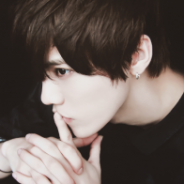LOGIN
Register
Reply
-
1# Go ToI cant click the X *on on talents wen i play on the mini-client. . .
Well I can't zoom out in mini-client, so it's always stuck at 100%. . . .
So, if I'm playing on the client and accidentally check my talents or want to switch my talents, I'd have to either refresh or play on the website. . .
Is there a way to revert this now that they've added in a timer, or is there a way to zoom out? Or am I just screwed?
This post was last edited by Joerenz_Nike at 2016-9-19 15:49 -
-
-
-
-
-
-
-
-
-
Reply
Quicky Post
Reply
Log in in order to Post. LOGIN | Register