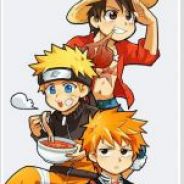-
1# Go To
For last 2 days everytime i try login via website always stop at 14% , when i try to go via client it doesn't start to login at all.
I cleared all cache,cookies etc.
Im using for few years mozilla and never had this problem.
-
Any help ?
Or after few months i should look for another game to start?
This post was last edited by Furio11 on 2017-12-13 00:18:11. -
-
-
-
-
This is what they told me to do when im having the same problem as urs.
Hello ninja!
Thank you for contacting us.
Please update Flash to the latest version and make sure that the firewall settings allow for Flash player.
You can visit the page below to clear your Flash player cache.
https://www.macromedia.com/support/do*entation/en/flashplayer/help/settings_manager07.html
To avoid this issue, you c*so try another browser or the newest version of our Mini-Client, which can be downloaded on our website.
An Advertizement or scriptBlocker may be active, which would prevents the loading of the content.
Please ensure any of the above have been disabled if you possess such an extensions installed on your browser.
If this this doesn't work, please send a screenshot of the situation and let us know from which country you are trying to connect.
Make sure your screenshot includes: the server time, computer time, character name or account information (when needed).
Additionally, please tell us what browser you are trying to use.
Note that some issues may be solved by using a VPN to log in the game.
You can find free VPN programs on various website which are not affiliated with us.
Thank you for your patience and understanding!
Best regards,
Your Naruto Online teamHope this could help u.
-
i Cleared cache , cookies,history of flash,browser and dns cache i reinstalled adobe mozilla and klite codecs i check my firewall everything there is okay
, but problem stay still 14% is max can reach , but then in mozilla in upperleft corner says when loading game connection can be not safe and some elements such as images are not loaded safely , i made then everything allow for naruto site but still showing me that .
I used Google Chrome or client it's doesn't matter stay 14%.
I try last solution as deleting all files adobe and mozilla from Registry via regedit command if that not help i give up and quit :(
-
Ok i did uninstalled adobe flash and mozilla then cleared registry of their files , then i installed fresh ones but problem still stay.
Customer service is already 5-6 days on my issue last answer was that they will investigate my issue in detail and this can take some time answer more than 48 hours ago.
-
-
Log in in order to Post. LOGIN | Register