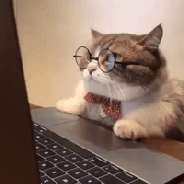- Go To
- Page
-
1# Go To
So late night I was on safari (macOS) fine playing naruto online we have an update so I update my macOS when I try to login it gives me a black screen tried refreshing and presences to fix the issue itself doesn't work a all? Some how the update come with Safari prevent tracker idk if its blocking me play I did check the fla*s still on allowable doesn't work..
-
Hello
You can try clearing your DNS-cache and the cache of the launcher browser. To clear the DNS-cache, open a Command prompt ("Windows" key + "R" key and inside the new window enter "cmd") and, inside the command, type "ipconfig /flushdns". The cache of the Mini-Client can be cleared by using the *on "Game Doctor".For more information please check the li
nk -
- A.Dauti On 2020-10-02 22:24:48
-
Hello
You can try clearing your DNS-cache and the cache of the launcher browser. To clear the DNS-cache, open a Command prompt ("Windows" key + "R" key and inside the new window enter "cmd") and, inside the command, type "ipconfig /flushdns". The cache of the Mini-Client can be cleared by using the *on "Game Doctor".For more information please check the li
nk
I'm using macbook
-
Hello,
It sounds like the most reliable way to play would be to undo the update that caused you to be unable to play. Most people have had success with using an older version of Firefox or Chrome.
This link here should be OS-agnostic for allowing you to to use Chrome, but, again, if this error is popping up immediately after an update, the most surefire way to ensure playability is to undo the update, then go back and see what the update did, line by line to fix the problem.
Thanks!https://forum-narutoen.oasgames.com/page/show-post-47667-1.html
-
- Tachibana Saeko On 2020-10-04 05:35:52
-
Hello,
It sounds like the most reliable way to play would be to undo the update that caused you to be unable to play. Most people have had success with using an older version of Firefox or Chrome.
This link here should be OS-agnostic for allowing you to to use Chrome, but, again, if this error is popping up immediately after an update, the most surefire way to ensure playability is to undo the update, then go back and see what the update did, line by line to fix the problem.
Thanks!https://forum-narutoen.oasgames.com/page/show-post-47667-1.html
im using macbook safari sounds like im not the only issue in group who has that problem but it has to be the update end about the flash thats ending im using chrome instead and I did everything on chrome so looks like i be using chrome for awhile
- Go To
- Page
Log in in order to Post. LOGIN | Register
Confirm Delete Selected Topics?
Confirm Delete The post you selected?