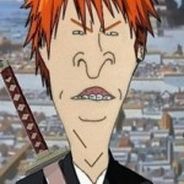-
1# Go To
As many of you are currently aware of, a new mini-client has been released, and I will include the li
nk to download the mini-client below. This will replace your current version, including all login information. Please ensure that you have your login information known, or saved elsewhere prior to downloading the new mini-client. Regarding any bugs or suggestions relevant to this mini-client. Please post them below, and I will be recording all of these, and reporting them to the developers. If you have an issue that is preventing you from playing, or is a major issue, please create a thread and I will assist you with finding a solution. For any players awaiting a Mac-supported mini-client. There is plans to create a client for Mac, but no further information is currently known.
https://narutogamebox.oasgames.com/en/ - Please use this li
nk to download the new mini-client.
For the reporting of bugs or suggestions, please use the following format:Desc
ription of the problem you are experiencing, or the suggestion :
Screenshot of the bug (or suggested fix, if relevant) :
Operating system :
Screen resolution and size:Please also include any other relevant information for your report or suggestion, as to be as precise as possible.
-
i am having a loading problem in the new mini client " The problem it is showing is after reaching 54% it is showing dashboard.swf loading failure and after reaching 100% it is showing fire Dream.swf loading failure" please resolve this, i had previous faced the same problem in older mini client. I even cleared all the cache too.
Operating systerm: windows 8.1
Screen resolution and size : 1920*1080
-
I have login problem. I'm stuck at his screen
and this one when I change my internet connection
operating system: Windows 10
screen resolution and size: 1366x768
This post was last edited by Xiaolv on 2020-12-01 19:36:40. -
-
-
In the new client, double-clicking on magatamas doesn't do anything now whereas in the old client double-clicking on them would either remove or beset them. Same thing for the rune stones. But double-clicking does work when removing and besetting equipment under the Ninja interface so not sure what's happening.
Screenshot: can't quite screenshot double clicks lol
Operating system: Windows 10
Screen res: 1920x1080 14" screen
-
-
-
-
-
1. First of all, I can't open more than tab in a window, so if I login n accounts, I must open n windows @.@ It takes time whenever I need to change to another window
2. It is too slow compared to the new one,. With the old miniclient, I can log in 4 or even 5 accounts at the same time. Now only 3 accounts is too much and 2 accounts is kind of slow to load.
3. I can't double-click to choose magatama
Please fix or give me the old version!
-
Desc
ription of my suggestion : I already made a post about this but several forum moderators kindly asked me to post things like these here instead. I think it'd be fantastic if the new Mini Client could support a higher screen resolution and/or screen size. So far the maximum has always been 1920x1080 pixels which also was the case on the old client. I truly believe that (after all the problems that are already being talked about are fixed) that this improvement could make this client even better than the old one. As you can see on the screenshot below, if the screen size of a user is higher than 1920x1080 the rest of the screen is just shown in black which doesn't look very pretty and playing the game on such a screen is quite distracting.Screenshot of my game:
https://drive.google.com/file/d/1TICVpWog94T6T5LR7ZClyeQyokuXN8Px/view?usp=sharing
Operating System: Windows 10
My Screen resolution and size: 2560x1440 (just like the screenshot)
This post was last edited by pizzas on 2020-12-02 21:17:16. -
- pizzas On 2020-12-02 21:15:41
-
Desc
ription of my suggestion : I already made a post about this but several forum moderators kindly asked me to post things like these here instead. I think it'd be fantastic if the new Mini Client could support a higher screen resolution and/or screen size. So far the maximum has always been 1920x1080 pixels which also was the case on the old client. I truly believe that (after all the problems that are already being talked about are fixed) that this improvement could make this client even better than the old one. As you can see on the screenshot below, if the screen size of a user is higher than 1920x1080 the rest of the screen is just shown in black which doesn't look very pretty and playing the game on such a screen is quite distracting.Screenshot of my game:
https://drive.google.com/file/d/1TICVpWog94T6T5LR7ZClyeQyokuXN8Px/view?usp=sharing
Operating System: Windows 10
My Screen resolution and size: 2560x1440 (just like the screenshot)
You're Right, Pizzas..It's Not Even Centered Properly Onto Your Screen As Such Though (It's Only Shown On The Top Left Corner Of Your Screen As Such Though) Maybe I Should Hold Off On Getting This "New" Mini Client (Currently Speaking That Is) As Such Though
This post was last edited by Esponix on 2020-12-02 23:27:32. -
-
-
-
Desc
ription of the problem you are experiencing, or the suggestion :The problem it is showing is after reaching 54% it is showing flash/hud/activitydashboard.swf loading failure and after reaching 100% it is showing flash/hud/firedream.swf loading failure" please resolve this. I even cleared all the cache too. Screenshot of the bug (or suggested fix, if relevant) :
Operating system :Windows 10
Screen resolution and size:1366X768
-
Thanks for the information mygiftcardsite
This post was last edited by Uribe3423 on 2020-12-03 16:49:38. -
-
Does anybody have a warning from antivirus software about client? In polish version there are complains about client have a virus in it. There are also big issues with private data collecting by it. Are this problems only in our wersion or is it exist on the english version too ? Moderators on our forum don't post any statment obout that problem ;/
Log in in order to Post. LOGIN | Register